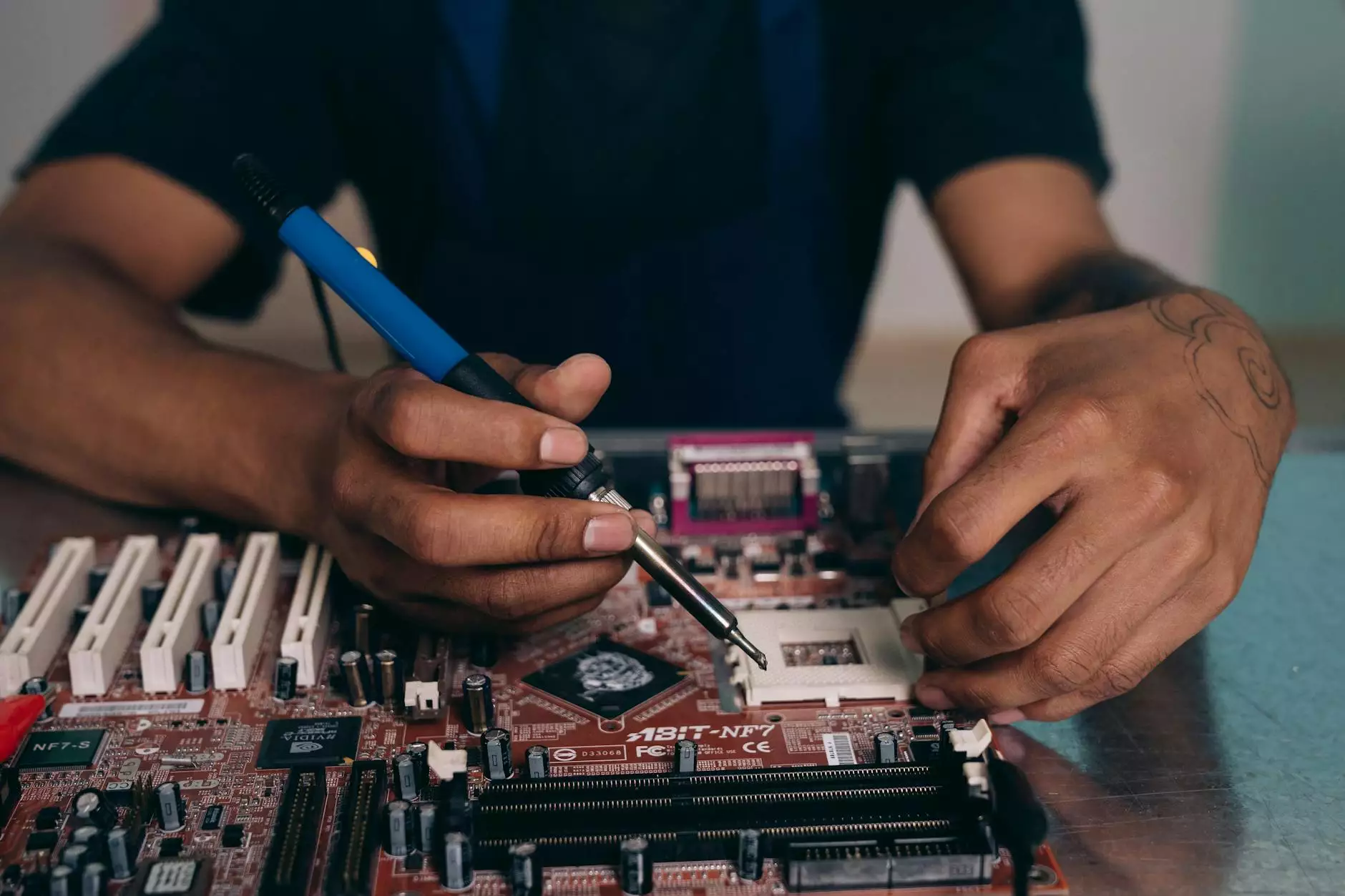How to Run PC Games on Android: A Complete Guide

Mobile gaming has taken the world by storm, offering countless adventures right at our fingertips. But what if you could elevate your gaming experience further? Imagine running PC games on Android devices! With advancements in technology and software, it is now easier than ever to enjoy the rich graphics and extensive gameplay of PC games on your mobile device. In this comprehensive guide, we will explore various methods to accomplish this task, along with tips and tricks to enhance your experience.
Understanding the Landscape of Mobile Gaming
The evolution of mobile devices has been remarkable. Modern smartphones and tablets are equipped with powerful processors, large RAM sizes, and high-resolution displays that rival even some gaming PCs. This natural evolution has prompted many gamers to seek ways to run PC games on Android. By utilizing specific applications and emulators, mobile gamers can access their favorite games right from their Android devices.
The Benefits of Running PC Games on Android
- Portability: Enjoy your favorite games anywhere, whether you're on a bus, in a café, or lying on your couch.
- Access to a Wider Library: Gain access to the vast library of PC games, which often features titles unavailable on mobile platforms.
- Enhanced Graphics and Performance: With the right configurations, you can experience PC-level graphics on your mobile device.
- Flexibility: Use various input methods, including touch screens, gamepads, and more.
Methods to Run PC Games on Android
There are several methods to effectively run PC games on Android. Below, we will outline the most popular and productive ways to achieve this goal.
1. Using Game Streaming Services
One of the most effective ways to enjoy PC games on your Android device is through cloud gaming services. These platforms allow you to stream games from powerful servers directly to your mobile device. Below are some popular options:
- GeForce NOW: Nvidia's service lets you stream your existing library of games. It supports a wide range of games from various platforms.
- Xbox Cloud Gaming: Part of Xbox Game Pass, this service offers numerous games that you can play on your mobile device via streaming.
- PlayStation Remote Play: If you own a PlayStation console, you can stream your console games directly to your Android device.
These services require a stable internet connection for optimal performance. Make sure to use a Wi-Fi connection rather than mobile data for the best experience.
2. Using PC Remote Access Software
Another method to run PC games on Android is through remote access applications. These programs allow you to connect to your gaming PC from your Android device. Notable applications include:
- Steam Link: This app allows you to stream games from your PC's Steam library to your Android device. It provides an excellent interface and low latency when set up correctly.
- Moonlight: An open-source application that lets you stream games from your Nvidia GPU-equipped PC. It delivers high performance with low latency.
- Parsec: Known for its superb quality and minimal latency, Parsec enables you to play your PC games on your mobile device as if you were sitting right in front of your screen.
3. Using Emulators
If you want to play specific PC games that might not be available for Android, consider using an emulator. This software mimics the PC environment on your Android device, allowing you to run games designed for Windows or other operating systems. Popular emulators include:
- DOSBox: Ideal for playing classic DOS games on modern devices.
- Wine: Wine is a compatibility layer that allows Windows applications to run on Unix-like operating systems, including Android.
- ExaGear: This emulator enables you to run Windows games that were not designed for mobile devices.
When using emulators, ensure that you have the legal rights to the games you are attempting to play.
4. Optimizing Your Android Device
Whether you choose cloud gaming, remote access, or emulation, optimizing your Android device is vital for performance. Here are some tips to enhance your gaming experience:
- Device Settings: Adjust your device settings to prioritize performance. Disable unnecessary background apps to free up RAM.
- Graphics Settings: In games and applications, lower the graphics settings if you experience any lag or performance issues.
- Use a Game Controller: For many PC games, using a Bluetooth controller can provide a much better experience compared to touch controls.
- Cooling Solutions: For intensive gameplay that may heat your device, consider using a cooling pad or fan.
Popular PC Games to Run on Android
Now that we’ve covered how to run PC games on Android, let’s explore some popular PC games that are particularly enjoyable on mobile devices:
- The Witcher 3: A masterpiece of storytelling and open-world design, this game can be streamed using remote access while providing an immersive experience on Android.
- Counter-Strike: Global Offensive: This classic first-person shooter can be played seamlessly via Steam Link or other remote access programs.
- Stardew Valley: A popular farming simulator that is also accessible on mobile devices through emulation.
- Dark Souls Series: These critically acclaimed titles can be streamed from your gaming PC, allowing you to enjoy their challenging gameplay on the go.
- League of Legends: A highly competitive online game that can be accessed using remote desktop applications.
Ensuring Optimal Performance
To truly maximize your enjoyment of PC games on Android, keep these performance tips in mind:
- Stable Internet Connection: Streaming games require a reliable connection. At least a 5 Mbps connection is suggested for smooth gameplay.
- Power Management: Ensure that your mobile device is charged or plugged in during long gaming sessions to avoid interruptions.
- Update Software: Keep your gaming applications, emulators, and even your Android OS up to date for the best performance.
Conclusion
The ability to run PC games on Android devices opens up a realm of possibilities for gaming enthusiasts. By leveraging game streaming services, remote access applications, and emulators, you can access an entire library of PC games right in your pocket. With optimized settings and the right tools, the gaming experience on Android can be both enjoyable and highly rewarding.
In the domain of gaming, Pingle Studio exemplifies vibrant creativity, offering top-notch graphic design and 3D printing services that can elevate any gaming project. Immerse yourself in the artistic world where technology meets creativity, and discover how to bring your ideas to life through an artistic lens. As we explore the exciting possibilities of blending art and technology, remember: the future of gaming is not just about playing; it’s about the artistry behind every pixel.
Now, unleash the gamer in you, and explore all that the PC gaming world has to offer right from your Android device!